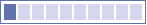How do I send an item?
Back to FAQWe’ve tried to make it very simple to send an item. All you need to do is follow these stages;
1. Enter the collection / delivery post codes, along with the weight and dimensions for each parcel being couriered. (if signed in to ‘My Account’ you can use you pre-populated address book facility)
2. Choose which service you want (Standard, Express or Timed)
3. Fill in the full Collection / Delivery address details (if signed in to ‘My Account’ you can use you pre-populated address book facility)
4. Choose if you require insurance and fill in some details about the parcel being sent
5. View a summary of your order, and then make payment via ‘PayPal’, ‘Credit Card’ or ‘Top Up Account’
6. DONE! Now to just print your shipping labels and manifests